Wondering if Your Ford Has Remote Start You Didn’t Know About?
 You might not know it, but your Ford may be equipped with a remote start system that allows you to turn on the ignition from up to 300 feet away. So what’s so special about Ford Remote Start? Whether it’s a cold winter morning or a hot summer day, just press a button, and the remote start feature can help adjust your vehicle’s interior to a comfortable temperature before you even get inside.
You might not know it, but your Ford may be equipped with a remote start system that allows you to turn on the ignition from up to 300 feet away. So what’s so special about Ford Remote Start? Whether it’s a cold winter morning or a hot summer day, just press a button, and the remote start feature can help adjust your vehicle’s interior to a comfortable temperature before you even get inside.
How to Use Ford Remote Start
To begin the remote start process, first make sure your Ford vehicle is equipped with a remote-operated starter. Check your key fob if you aren’t sure. If you see a remote-start button shaped like a curved arrow, then you have remote start capabilities. If you don’t have remote start capabilities, you can easily add it to your vehicle with the Ford Technology Package.
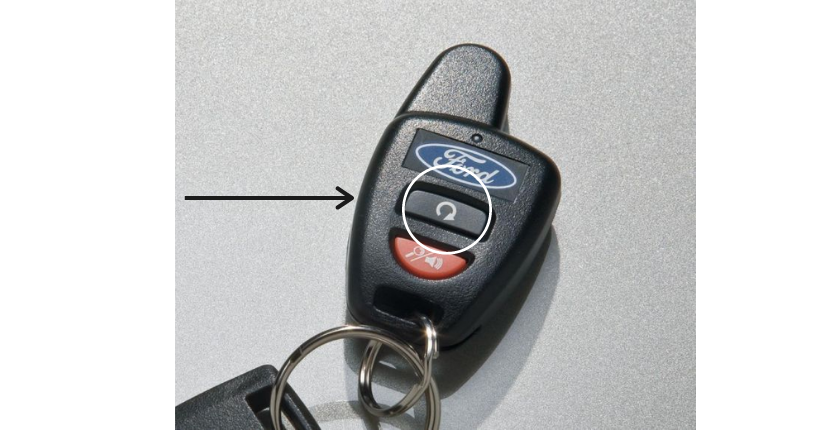 Once you’ve found the remote start button, you’re ready to start your vehicle remotely. To begin, you’ll need to make sure you first press the lock button to lock your car before it starts your engine for safety and security purposes. You will not be able to remote start your vehicle until it has been locked beforehand. Then, immediately press and hold the remote start button (reminder: it looks like an arrow curved in a near-circle) for at least four seconds.
Once you’ve found the remote start button, you’re ready to start your vehicle remotely. To begin, you’ll need to make sure you first press the lock button to lock your car before it starts your engine for safety and security purposes. You will not be able to remote start your vehicle until it has been locked beforehand. Then, immediately press and hold the remote start button (reminder: it looks like an arrow curved in a near-circle) for at least four seconds.
If you’ve successfully started your Ford remotely, the exterior lamps will flash twice. However, the horn will sound if the system fails to start, unless Quiet Start is on. You can switch Quiet Start on or off in the information display of your vehicle. When on, Quiet Start means your vehicle’s horn will not sound and the blower fan will run at a lower speed to reduce noise.
Extending Remote Start
If you need to extend the duration of your remote smart, simply repeat the steps above. Doing so will extend the run time for another remote start duration, according to how long you initially programmed the duration to last. The second amount of time will begin immediately after what is left of the first activation time. You can extend the remote start up to a maximum of 35 minutes. Wait at least five seconds before remote starting after a vehicle shutdown.
Ford Remote Start App
You can also remote start your vehicle via the Ford remote start app: FordPass. With this app, you have all of the same capabilities of your key fob, plus even more tech features. For example, the FordPass Connect app keeps all of your vehicle details in one spot. You can keep tabs on your vehicle’s oil life, fuel level, approximate mileage, and maintenance intervals all from the “Vehicle” page.
Memory Feature
If you purchased an Intelligent Access Transmitter, you have access to the special Memory feature. You can use your intelligent access key fob to recall the memory seat position, mirror position, and steering column position (if equipped) upon remote start.
Having Trouble?
If you’re having trouble getting your vehicle to remote start, there are a few things to keep in mind. The remote start system will not work if the ignition is on, the alarm system is triggered, you disable the feature, the hood is open, the transmission is not in Park, the vehicle battery voltage is too low, or the service engine soon light is on.
Visit Smith Ford
Looking for a Ford Dealership IN? At Smith Ford, we have a wide selection of new and used Chevys for sale, including models equipped with remote start capabilities. Search “Smith hour near me“ and visit us to learn more about getting remote start on your Ford vehicle!


